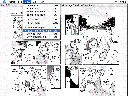|
Viewing two pages zoomed to fit the window gives
the best comic feeling. You need a large display, though. |

|
Viewing the comic in its actual size is nice to
focus on details. If you have a small display, this might be the
only way to make the letters legible. Its not very useful for
actually reading the comic because the constant scrolling becomes
annoying soon. |

|
Viewing a single page zoomed to fit the window
probably is the best way for viewing comics on slow machines or
screens with a 3:4 aspect ratio. |

|
Using View -> Show page thumbs you can
enable thumbnails of the comic pages in the right part of the window. Clicking a thumbnail brings you to
the selected page.
|

|
Laptop users can turn their computer and use View -> Rotate left and
View -> Zoom to fit width.
|
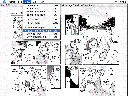
|
Using View -> Read from right to left you can read for example Japanese comics from right to left as they are intended.
|

|
Using View -> Set background color you
can change the color in those parts of the window which are not covered by the image. This screenshot also
shows how Jomic looks in KDE under
Mandriva Linux 10.1.
|